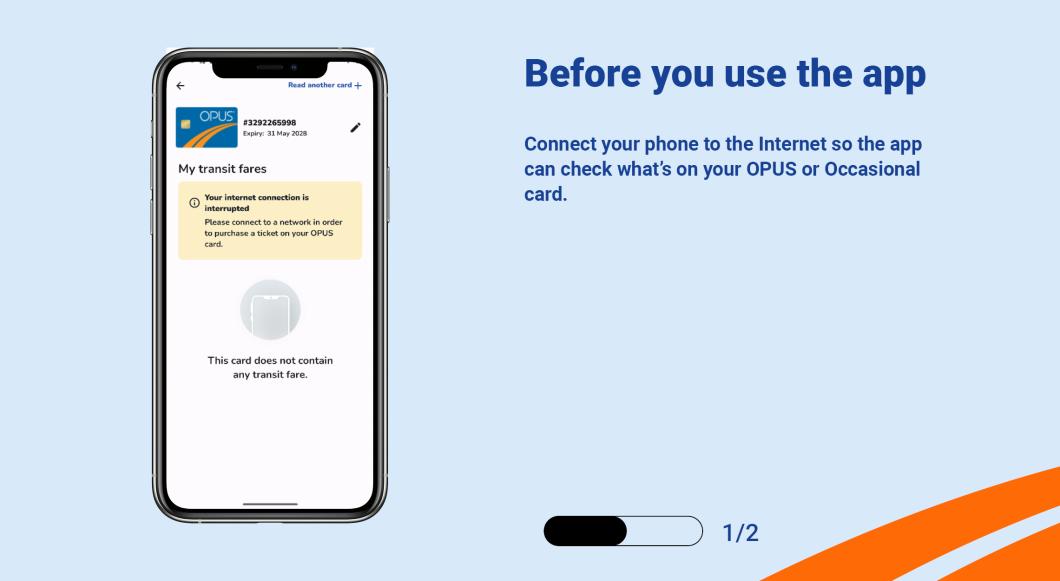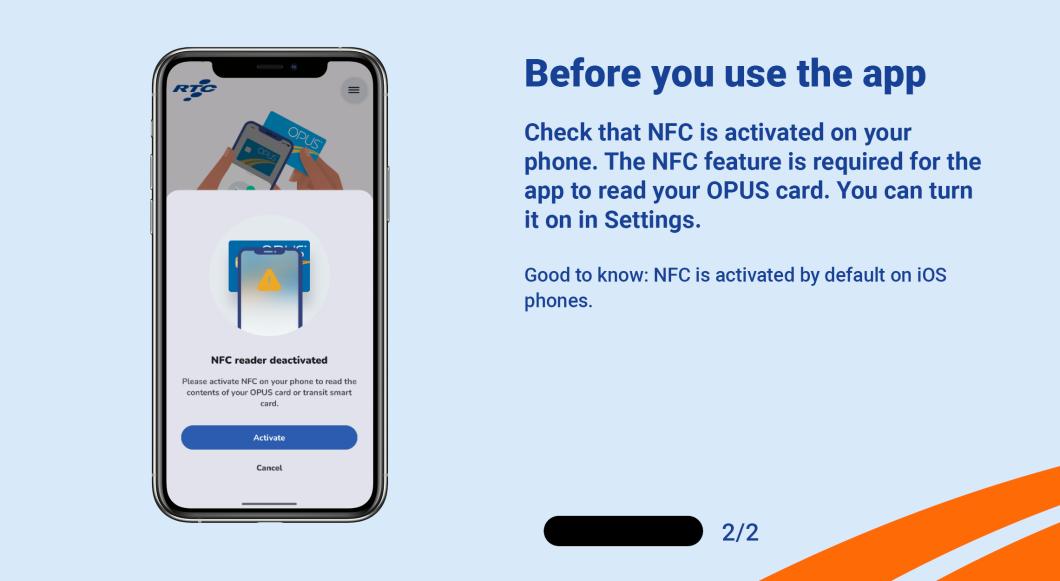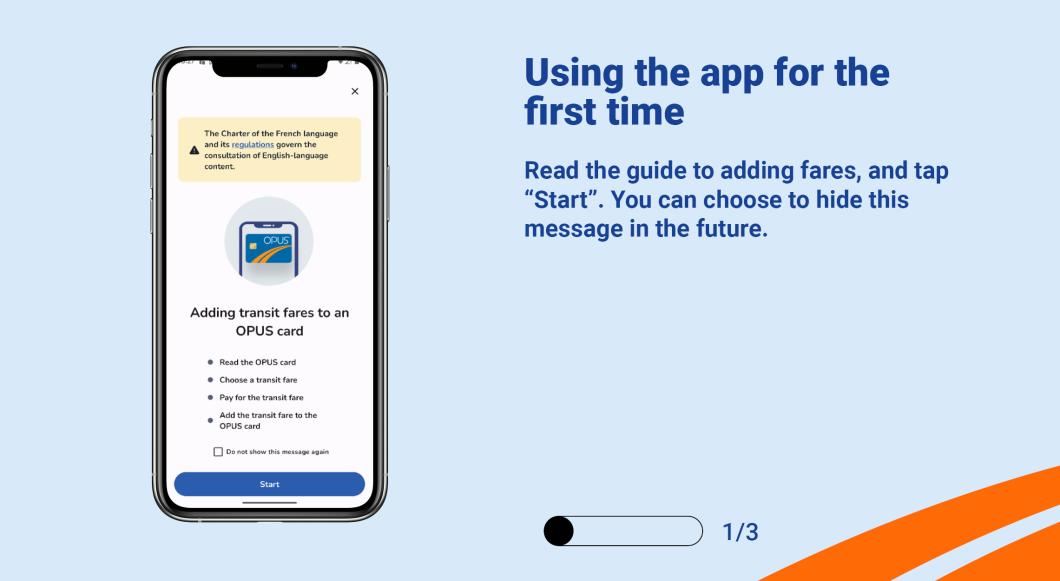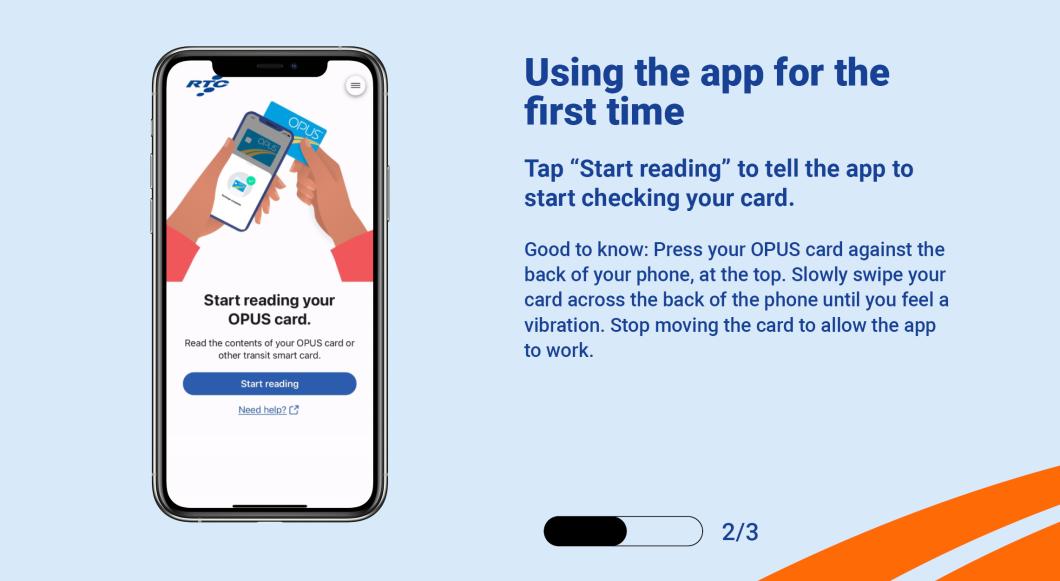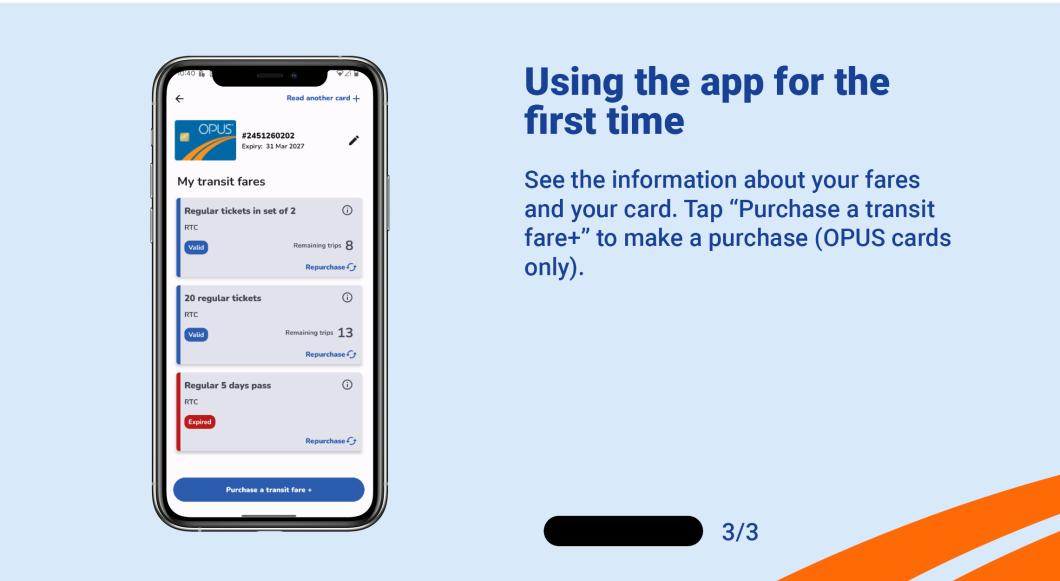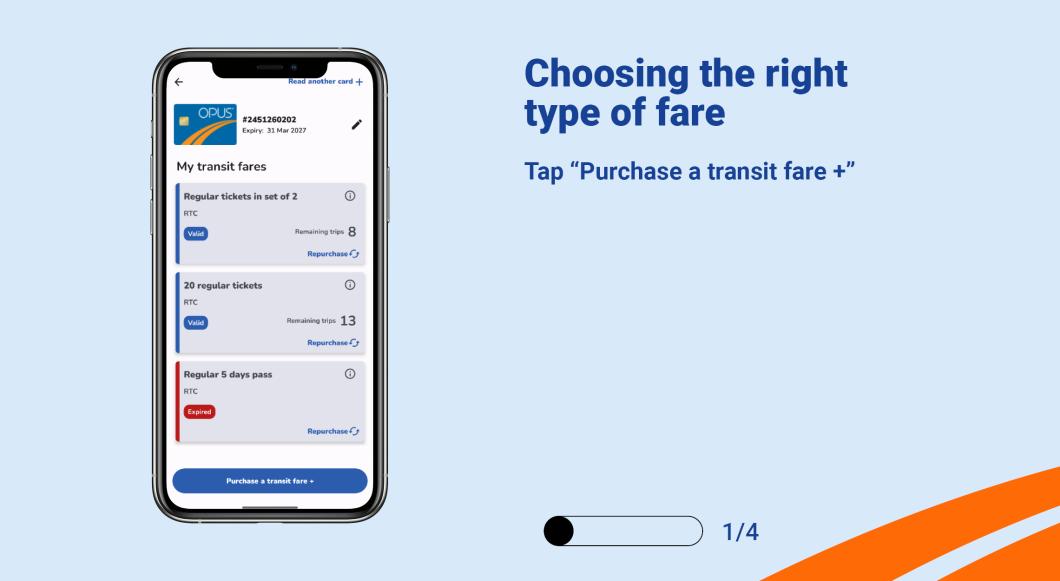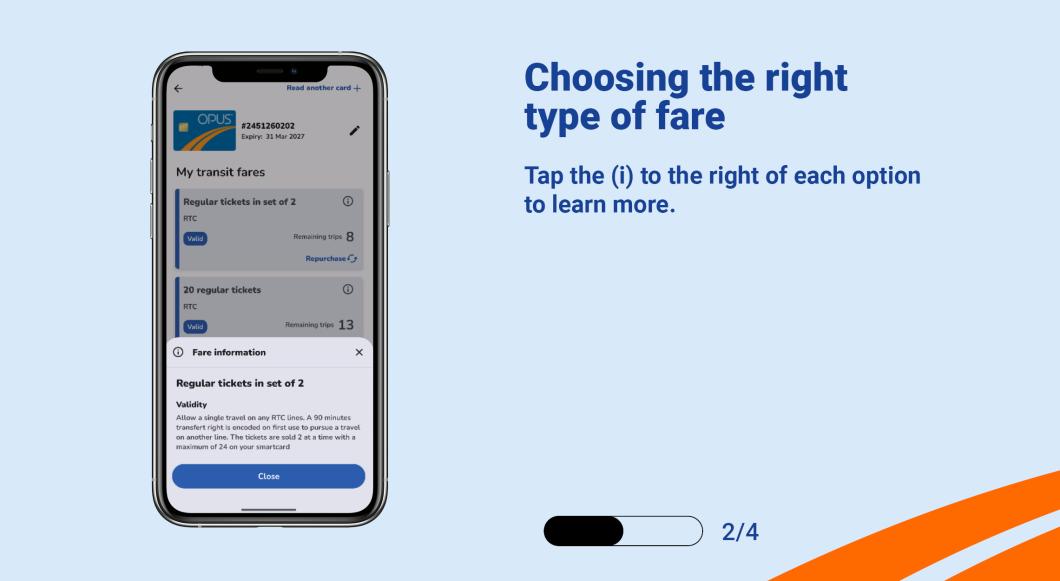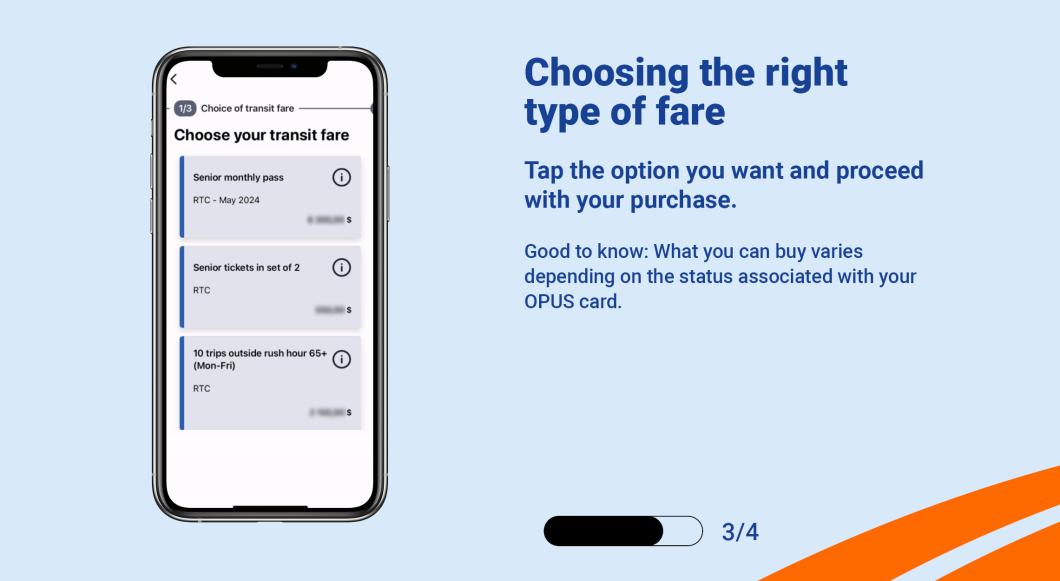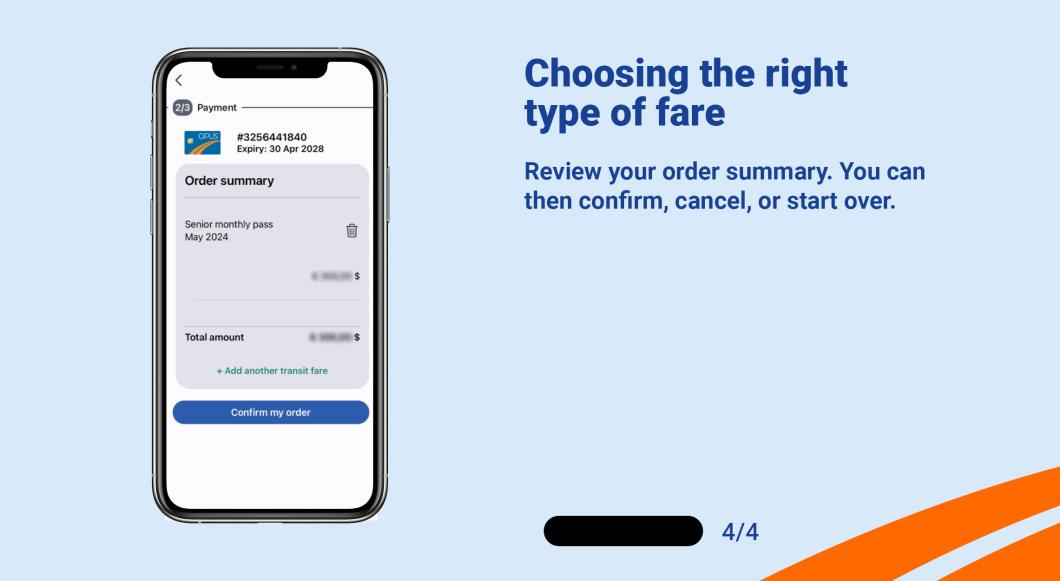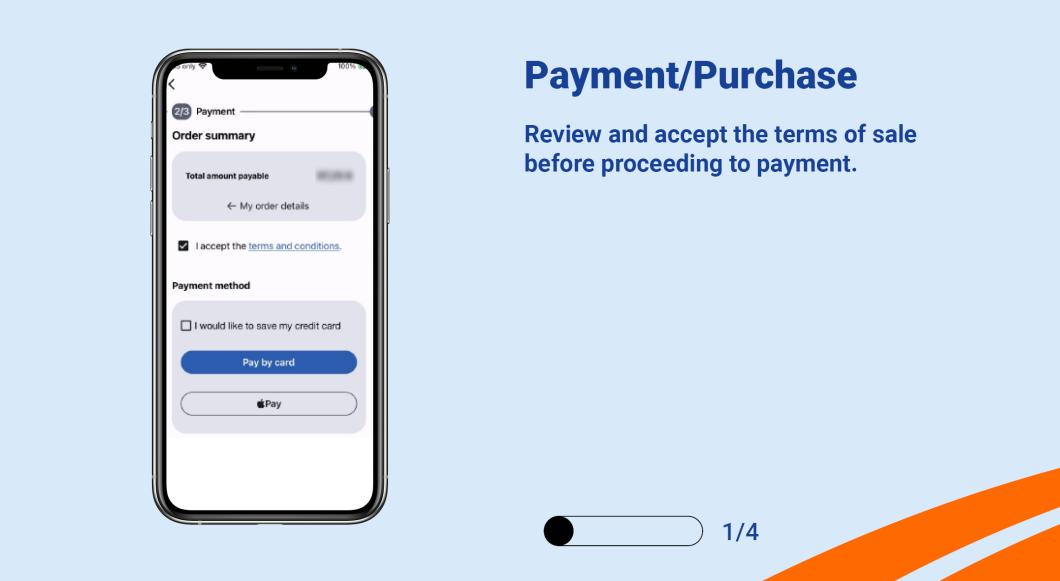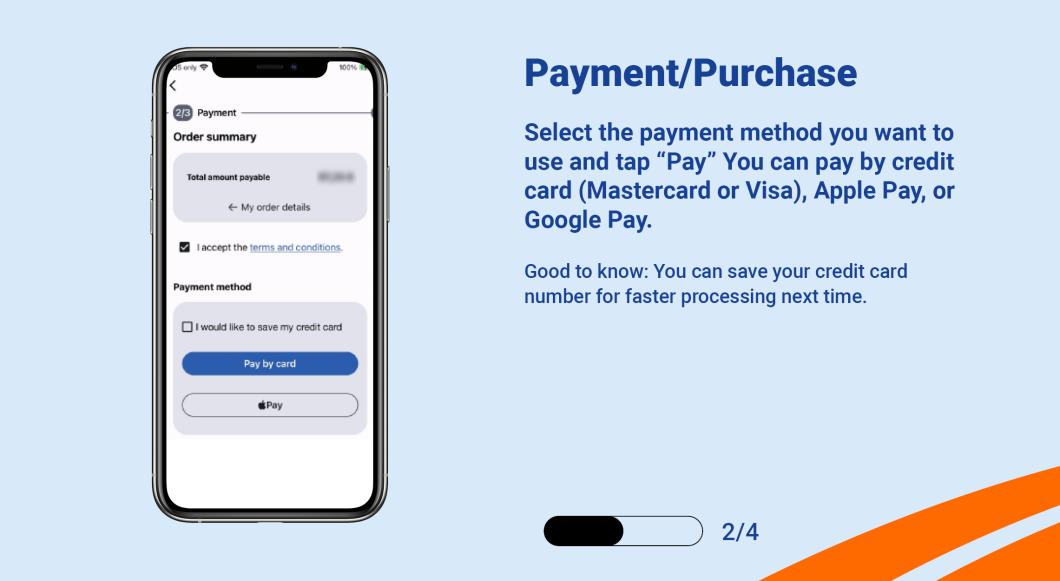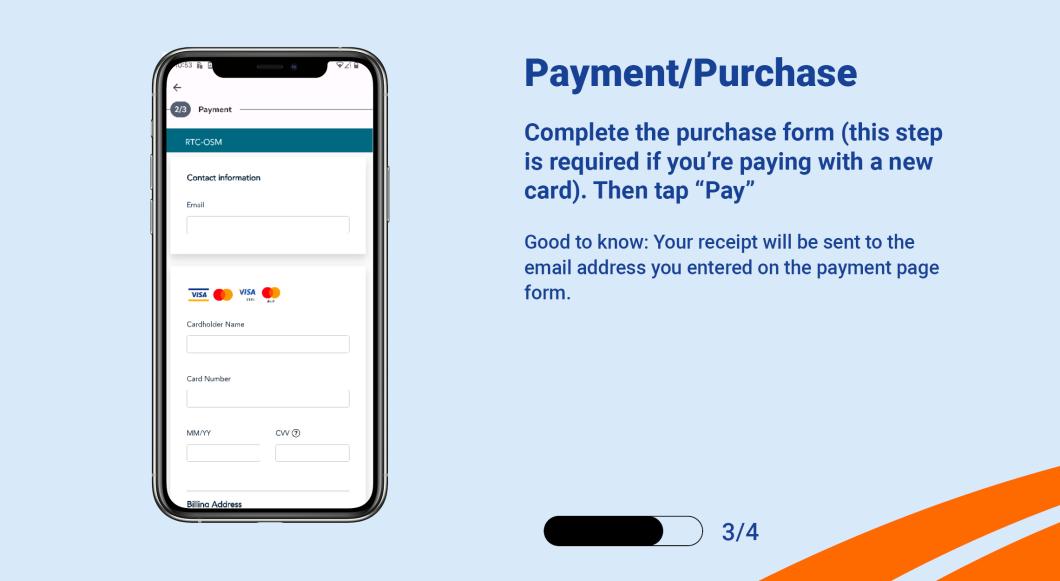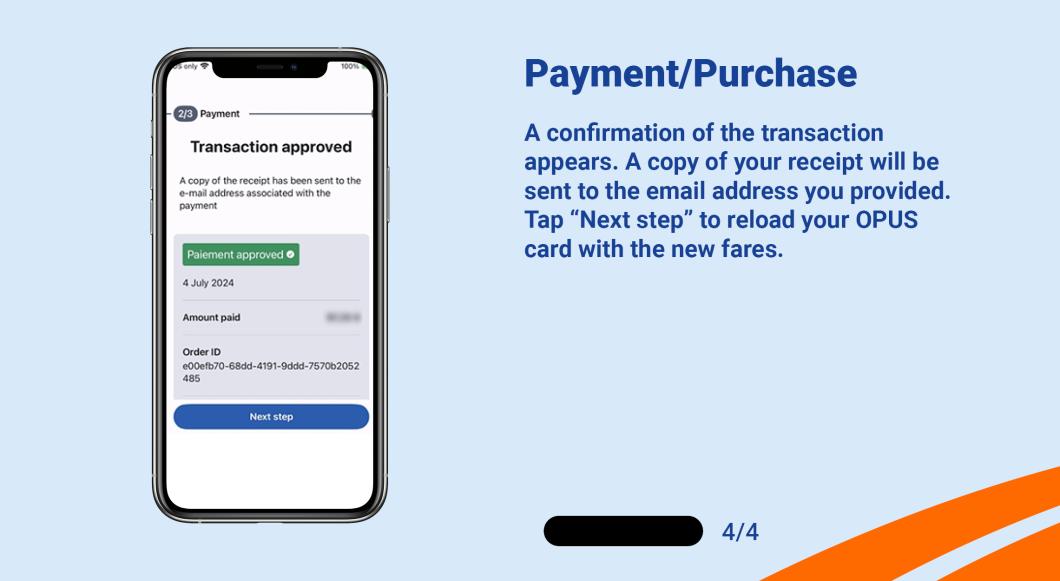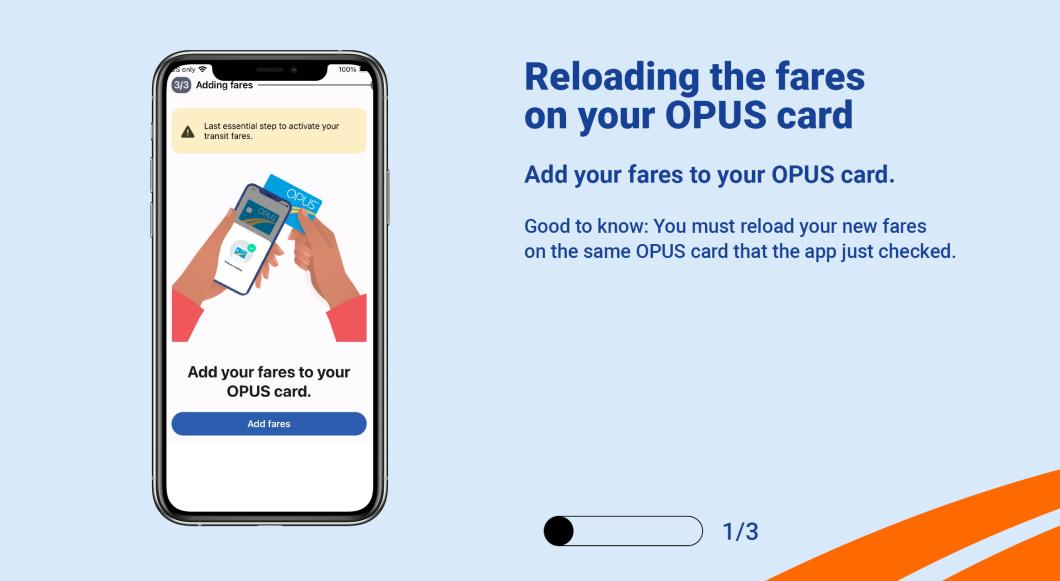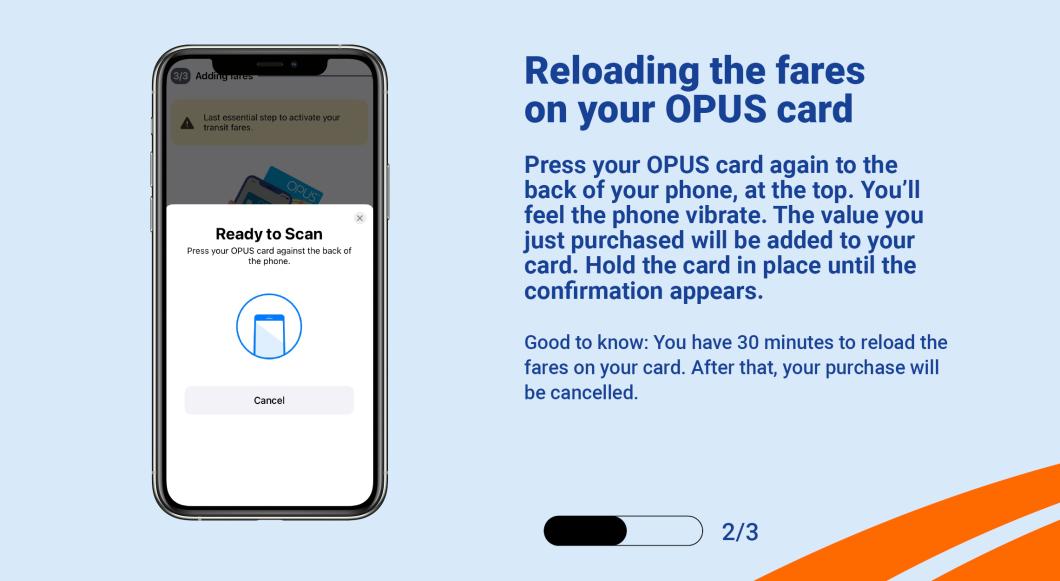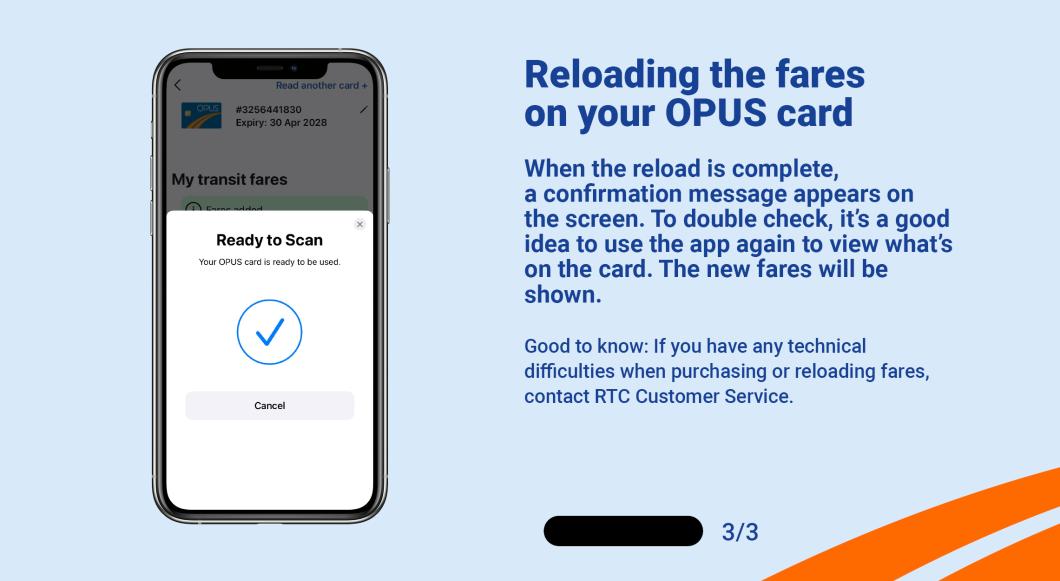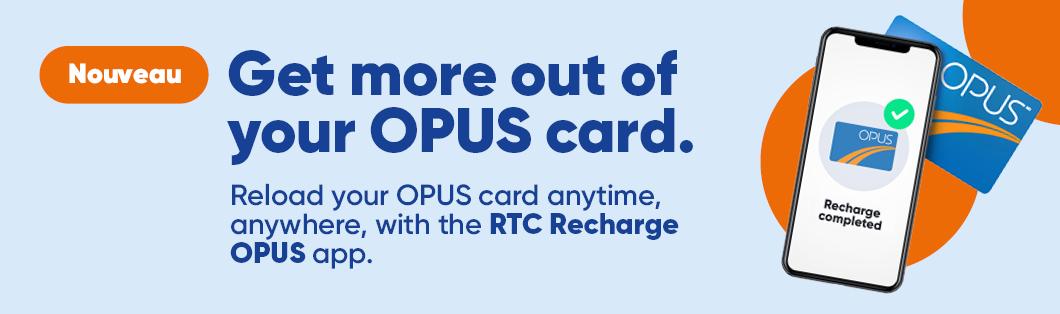
Now you can check and reload your OPUS card anytime, anywhere, with the RTC Recharge OPUS app. The app has the same fare options as you’ll find at RTC points of sale. And now, you don’t have to make a special trip to buy them.
Ready to give it a try? Download the RTC Recharge OPUS app now.
Find the app here:
Before you use the app
Using the app for the first time
Choosing the right type of fare
Payment/Purchase
Reloading the fares on your OPUS card
Frequently asked questions
Installing the app
Is the app compatible with all smartphones?
What is NFC technology?
How do I activate NFC on my phone?
Will the app work with an NFC-enabled tablet?
Are there any security or theft issues related to the use of NFC technology?
How the app works, and how to use it
Which types of fares are available?
What types of cards can be checked or reloaded with the RTC Recharge OPUS mobile app?
Can I use the app to see the fare balance left on my OPUS card, without making a purchase?
Do I have to scan my OPUS card every time I want to know my balance or make a purchase? Or is the information automatically updated in the app?
What payment methods can I use to buy fares with RTC Recharge OPUS?
Is it safe to save my credit card in the RTC Recharge OPUS app? Is my payment information secure?
General questions
Can I add my OPUS card to my Apple or Android wallet? Does the app allow for a virtual OPUS card rather than a physical plastic one?
What is the advantage of using RTC Recharge OPUS compared to the RTC Nomade paiement app?
Are you planning to discontinue the RTC Nomade paiement app?
Who can I call if I have a problem with the app or a question about how it works?